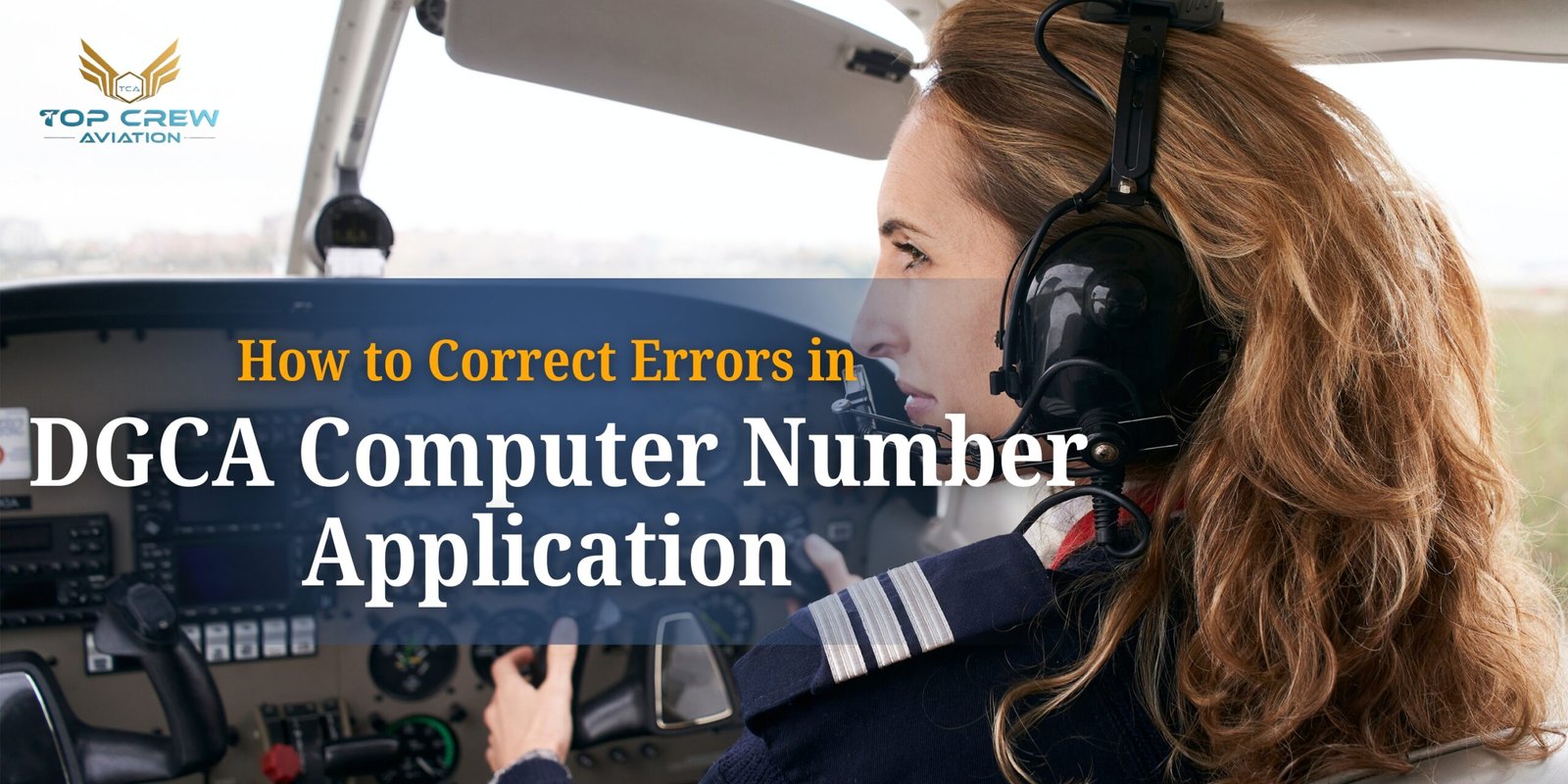
Introduction
The DGCA Computer Number Application is a crucial step for anyone aspiring to become a licensed pilot in India. This number acts as your identity for all DGCA-related processes, including exams, licenses, and training verifications. Errors in your application can delay your progress, and understanding how to correct DGCA application errors is essential. This guide explains the entire DGCA correction process, ensuring your application is flawless and accepted without issues.
What is DGCA Computer Number and Why It Matters
A DGCA Computer Number is a unique identification assigned by the Directorate General of Civil Aviation (DGCA) to every candidate applying for pilot licenses or exams. It is required for:
- Registering for DGCA exams
- Applying for pilot licenses (CPL, ATPL, etc.)
- Verifying your credentials with training schools
A correct DGCA Computer Number ensures smooth communication with DGCA and avoids unnecessary delays in your aviation career.
Common Errors in DGCA Computer Number Application
Despite careful application, errors can occur in a DGCA Computer Number Application, such as:
- Incorrect spelling of name or date of birth
- Wrong contact details (email or phone number)
- Uploading incorrect documents
- Mistakes in educational qualifications
- Payment discrepancies
These DGCA application errors can lead to rejection or delays, making it crucial to identify and correct them promptly.
Why Correcting DGCA Application Errors is Important
Correcting DGCA application errors is essential because:
- Errors can delay your DGCA Computer Number issuance
- Wrong information may lead to rejection of future applications
- You may face difficulties registering for exams or licenses
- DGCA maintains strict standards for document verification
A timely correction ensures that your application remains valid and helps avoid stress or additional costs.
Eligibility Criteria for DGCA Computer Number Application
Before correcting errors, ensure that you meet the eligibility criteria for a DGCA Computer Number:
- Applicant must be at least 17 years old
- Must have completed the required educational qualifications
- Must provide valid identification and supporting documents
- Must follow the DGCA application process guidelines
Meeting eligibility ensures that your DGCA correction process proceeds smoothly without additional complications.
Step 1: How to Check Your DGCA Application for Mistakes
The first step in how to correct DGCA application errors is to carefully review your submitted application. Check:
- Spelling of your full name
- Date of birth
- Email address and contact number
- Uploaded documents
- Payment confirmation
A thorough review will help you identify DGCA application errors quickly.
Step 2: Identifying Different Types of DGCA Application Errors
Not all errors are the same. Understanding the type of error will determine the correction process:
- Personal Information Errors – Name, date of birth, or gender mistakes
- Document Errors – Incorrect or mismatched certificates
- Contact Errors – Wrong email or phone number
- Payment Errors – Failed or mismatched payment details
Correct classification of errors is critical to a successful DGCA correction process.
Step 3: Documents Required to Correct DGCA Computer Number
Depending on the type of error, you will need specific documents:
- Identity proof (Passport, Aadhaar, PAN)
- Educational certificates
- Proof of payment
- Supporting letters for name correction or date of birth changes
Submitting the right documents speeds up the DGCA application correction process.
How to Contact DGCA for Application Corrections
For correcting errors in your DGCA Computer Number Application, you can contact DGCA via:
- Email: dgca.dgca@nic.in (for application queries)
- Helpline: Check DGCA official website for regional contacts
- In-person: DGCA regional offices for document verification
Clearly mention your DGCA application number and the error while contacting them.
Step 4: How to Submit DGCA Application Corrections Online
The DGCA portal allows you to submit corrections online. Steps include:
- Log in to your DGCA account
- Select “Correction Request”
- Upload required documents
- Fill out the error correction form
- Submit and take a printout for your records
Using the online method ensures quick processing of DGCA application errors.
Step 5: Correcting DGCA Computer Number Application Offline
If online correction is not possible:
- Prepare a correction letter detailing the error
- Attach supporting documents
- Submit it to your regional DGCA office
- Keep the acknowledgment receipt
Offline submission is often required for critical errors like name or date of birth corrections.
DGCA Error Correction Timeline: How Long It Takes
After submitting a correction request, DGCA usually takes 2–4 weeks to verify documents and approve changes. Minor corrections may take less time, while major corrections (name, DOB) can take longer.
What to Do If DGCA Rejects Your Correction Request
If your correction request is rejected:
- Review the rejection reason carefully
- Submit missing or corrected documents
- Contact DGCA helpline for guidance
- Reapply with the correct information
Persistent follow-up ensures that your DGCA Computer Number Application gets approved.
Tips to Avoid Mistakes in DGCA Computer Number Applications
To prevent DGCA application errors in future:
- Double-check all personal information before submitting
- Keep scanned copies of all documents ready
- Ensure correct email and phone number
- Verify payment details before submission
- Use clear and readable scanned documents
Following these tips reduces the need for corrections.
How Top Crew Aviation Can Help You
Top Crew Aviation provides professional assistance in DGCA Computer Number Application and corrections. Services include:
- Application review to spot errors
- Guidance for document submission
- End-to-end support for the DGCA correction process
Using expert help ensures a smooth, error-free experience.
Why Choose Top Crew Aviation?
Choosing Top Crew Aviation ensures:
- Expert guidance from trained aviation professionals
- Quick resolution of DGCA application errors
- Hassle-free submission and follow-ups
- Peace of mind and higher chances of approval
With Top Crew Aviation, your DGCA Computer Number Application process becomes simple and reliable.
Conclusion: Ensure a Smooth DGCA Computer Number Application
Correcting errors in your DGCA Computer Number Application is critical for a smooth aviation career. By following this guide and using proper documents, contacting DGCA, and possibly seeking professional help, you can ensure your application is flawless. Remember, early detection and correction of DGCA application errors save time, money, and stress.
Frequently Asked Questions
What is a DGCA Computer Number?
A DGCA Computer Number is a unique identification assigned to candidates applying for pilot licenses or DGCA exams in India. It is required for registration, tracking, and verification of your aviation credentials.
How do I apply for a DGCA Computer Number?
You can apply online through the DGCA portal. Fill out the DGCA Computer Number Application form, upload the required documents, and pay the application fee.
What are common DGCA application errors?
Common DGCA application errors include incorrect spelling of your name, wrong date of birth, mismatched documents, or payment issues.
How can I check if there is an error in my DGCA application?
Review your submitted DGCA Computer Number Application carefully. Check all personal details, uploaded documents, and payment confirmation to identify mistakes.
What is the process to correct DGCA application errors?
The DGCA correction process involves submitting a correction request online or offline, attaching supporting documents, and getting approval from DGCA.
Can I correct my DGCA Computer Number online?
Yes, minor errors in your DGCA Computer Number Application can be corrected online by logging into the DGCA portal and submitting the correction form with supporting documents.
What documents are needed for correcting a DGCA application?
Documents depend on the type of error but usually include identity proof, educational certificates, and payment proof. These are required for the DGCA correction process.
How long does it take to correct DGCA application errors?
The DGCA correction process typically takes 2–4 weeks, depending on the type of error and document verification.
What should I do if my correction request is rejected by DGCA?
If your DGCA application correction is rejected, review the rejection reason, provide the missing or corrected documents, and resubmit the request or contact DGCA helpline for guidance.
How can I avoid errors in my DGCA Computer Number Application?
To avoid DGCA application errors, double-check all details, use accurate documents, verify payment details, and seek professional help if needed to ensure a smooth application process.



