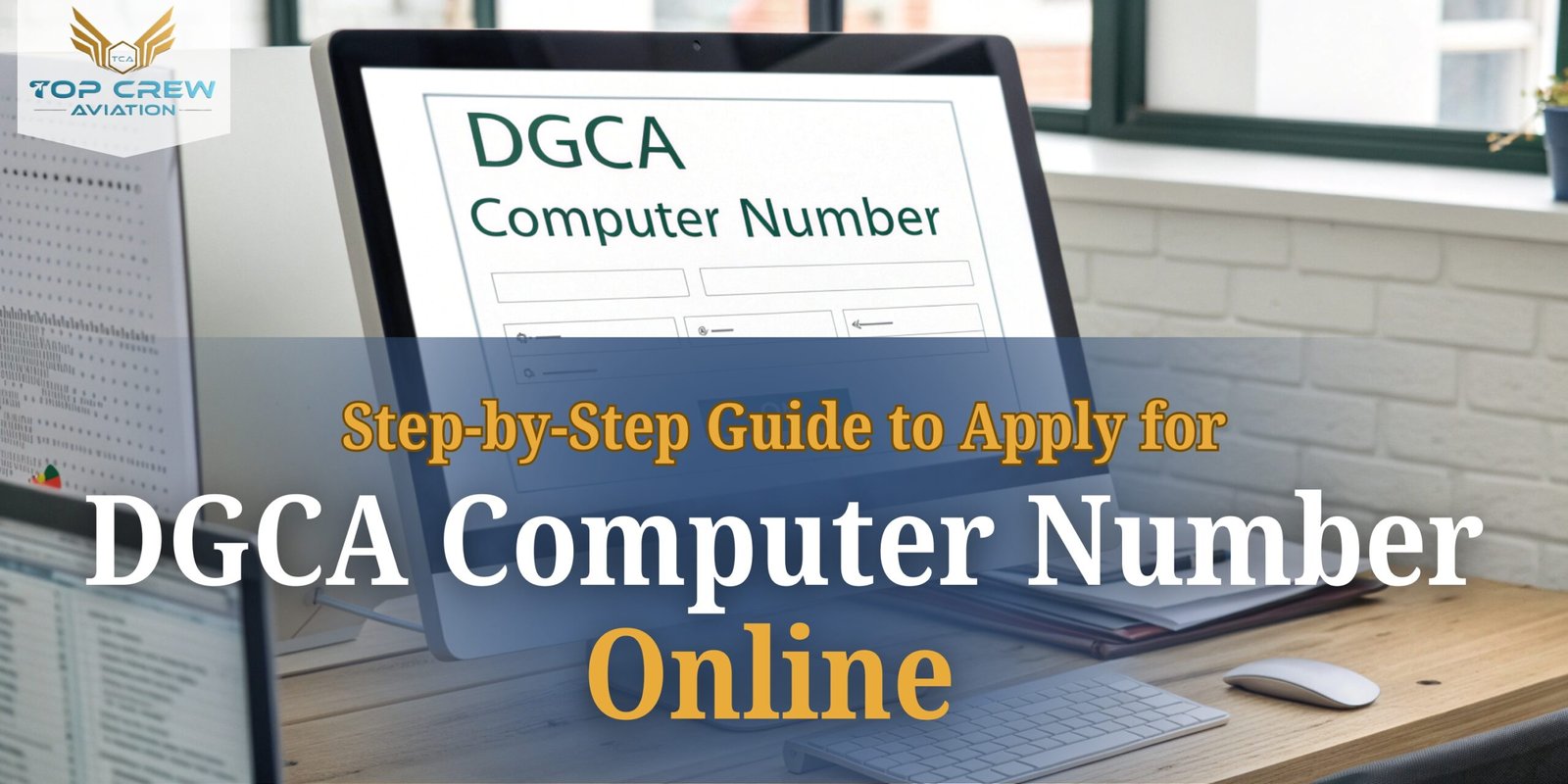
Introduction
Becoming a pilot in India is a dream for many aviation enthusiasts. One of the first essential steps in your pilot training journey is obtaining a DGCA Computer Number. This unique number is required for appearing in DGCA exams, including CPL (Commercial Pilot License) and ATPL (Airline Transport Pilot License). Without this number, you cannot register for any official aviation exams in India.
In this comprehensive guide, we will walk you through how to apply for DGCA Computer Number online, step by step, along with important tips, required documents, and what happens after you apply. By following this guide, you can ensure a smooth application process and avoid common mistakes.
What is a DGCA Computer Number?
The DGCA Computer Number is a unique identification number issued by the Directorate General of Civil Aviation (DGCA) to candidates who wish to appear for pilot license exams in India. It helps DGCA track your exam history, results, and eligibility status.
Every aspiring pilot must have this number before applying for CPL or ATPL exams. The number is valid throughout your aviation career and is a prerequisite for DGCA computer-based exams.
Key Points:
- Issued by DGCA for all CPL and ATPL aspirants.
- Required for online exam registration and results tracking.
- Valid for life once allotted.
Eligibility Criteria for DGCA Computer Number
Before applying for a DGCA Computer Number, it is important to ensure that you meet all eligibility requirements. Fulfilling these criteria will make the application process smooth and hassle-free.
1. Educational Qualification
- Candidates must have completed 10+2 with Physics, Chemistry, and Mathematics (PCM) from a recognized board.
- Passing marks are required in all three subjects.
- This ensures you have the basic knowledge necessary for pilot training and DGCA exams.
2. Age Requirement
- The minimum age to apply for a Commercial Pilot License (CPL) is 17 years.
- There is no upper age limit for applying, but medical and licensing criteria must be met.
3. Document Requirements
- Valid identity proof such as Passport or Aadhaar card.
- Scanned copies of your 10th and 12th mark sheets and certificates.
- Ensure all documents are clear, legible, and match the information you provide in the application.
4. Medical Requirements
- While a medical certificate is not mandatory for applying for the computer number, it is advisable to ensure you meet DGCA medical fitness standards for future pilot training and license eligibility.
Meeting all these criteria helps avoid delays or rejections during the DGCA Computer Number application process.
What You Need Before You Start
Before beginning your DGCA Computer Number application online, it’s important to gather all the necessary documents and ensure you have the right technical setup. Being prepared beforehand can save you time and prevent errors during submission.
Documents Required
- 10th & 12th Mark Sheets – Scanned copies in PDF or JPG format.
- Passport Copy – Must be valid and clearly readable.
- Aadhaar Card – Required for identity verification.
- Recent Passport-Size Photograph – Digital format, usually 35mm x 45mm.
- Digital Signature – To be uploaded on the portal.
Technical Requirements
- Stable Internet Connection – To avoid interruptions during form submission.
- Compatible Browser – DGCA Pariksha portal works best with Chrome or Firefox.
- Correct File Format & Size – Typically less than 100KB, as per DGCA specifications.
Pro Tip: Keep all your documents stored in DigiLocker for quick access and verified digital copies. This ensures hassle-free submission and minimizes the chances of rejection.
Step-by-Step Guide to Apply for DGCA Computer Number Online
Applying for a DGCA Computer Number online is straightforward if you follow the steps carefully.
Step 1: Register on DGCA Pariksha Portal
Visit the DGCA Pariksha portal and click on the registration link. Fill in your personal details such as name, date of birth, and contact information. Ensure that the details match exactly with your passport or Aadhaar.
Step 2: Fill Personal Details
- Enter full name, gender, and nationality.
- Provide email ID and phone number for future communication.
- Double-check for spelling mistakes; errors can delay approval.
Step 3: Upload Educational Documents
- Upload 10th and 12th mark sheets in the required format.
- Ensure subject names and marks are clearly visible.
- Any discrepancies may lead to rejection.
Step 4: Upload Photo & Signature
- Upload your passport-size photograph and digital signature.
- Ensure size and resolution comply with DGCA requirements.
Step 5: Final Submission & Fee Payment
- Review all details before submission.
- Pay the required application fee online (if applicable).
- After successful payment, download the acknowledgement receipt.
What Happens After You Apply?
Once you submit your application, DGCA will process your documents and verify your eligibility.
Processing Time:
- Usually, it takes 7–14 working days for DGCA to allot your Computer Number.
Verification:
- DGCA officials verify the authenticity of uploaded documents.
- Any mismatch may require re-submission.
Status Check:
- You can check your application status on the DGCA Pariksha portal using your login credentials.
- Once approved, your unique DGCA Computer Number will be displayed.
Common Issues:
- Rejected applications due to unclear documents.
- Incorrect name or mismatch with passport.
Common Mistakes to Avoid
Applying for a DGCA Computer Number may seem simple, but many aspirants make avoidable mistakes:
- Uploading blurry or incorrect documents.
- Entering nickname or initials instead of passport name.
- Using wrong subject codes in 12th mark sheet.
- Forgetting to save acknowledgement receipt after submission.
By avoiding these mistakes, you can prevent delays and ensure a smooth application process.
DGCA Rules & Updates (2025)
The DGCA has introduced several updates to improve the computer number application process:
- Digital verification: Linking documents with DigiLocker for authenticity.
- Aadhaar integration: Mandatory for identity verification.
- Document format rules: Strict requirements for size, resolution, and file type.
Stay updated with the DGCA website for any new rules or notifications.
How Top Crew Aviation Can Help
Applying for a DGCA Computer Number may seem daunting for first-time aspirants. Top Crew Aviation offers comprehensive support:
- Form-filling assistance: We help you correctly fill and submit DGCA forms.
- Document verification guidance: Avoid rejections with our expert review.
- Exam coaching for CPL/ATPL: Once your computer number is ready, we provide structured guidance for your DGCA exams.
Contact Top Crew Aviation today to start your pilot journey with confidence.
Conclusion
The DGCA Computer Number is the first and most crucial step in your aviation career. Following this guide ensures that your application is submitted correctly and processed without delays.
Always double-check your documents, names, and uploaded files before submitting. Once your computer number is allotted, you are officially ready to start your DGCA exams and take the first step toward becoming a professional pilot.
Remember: Accuracy, preparation, and timely submission are key to a hassle-free DGCA Computer Number application.
Suggestion Blog URL:-
Frequently Asked Questions
How can I apply for a DGCA Computer Number online?
You can apply for a DGCA Computer Number online through the DGCA Pariksha portal by filling in personal details, uploading required documents, and completing the submission process.
What is the DGCA Computer Number application process?
The application process involves registering on the DGCA Pariksha portal, uploading educational and identity documents, uploading photo & signature, and submitting the application with the applicable fee.
Which documents are required for DGCA Computer Number application?
You need 10th & 12th mark sheets (PCM), Passport copy, Aadhaar card, recent passport-size photograph, and a digital signature.
Who is eligible to apply for a DGCA Computer Number?
Candidates must have completed 10+2 with Physics, Chemistry, and Mathematics (PCM), meet the minimum age of 17, and provide valid identification documents.
How do I register on the DGCA Pariksha portal?
Visit the DGCA Pariksha portal, click on the registration link, fill in your personal details, and create a login account to start your DGCA Computer Number application.
What are the DGCA requirements for pilot training in India?
For pilot training in India, candidates must have a DGCA Computer Number, meet educational eligibility (10+2 PCM), and fulfill medical fitness standards for CPL/ATPL exams.
How can I check the status of my DGCA Computer Number application?
You can check the status by logging into the DGCA Pariksha portal using your registered credentials. The portal shows whether your application is approved, pending, or needs corrections.
Is there a step-by-step guide available for DGCA Computer Number application?
Yes, you can follow a step-by-step DGCA Computer Number guide which includes registration, document upload, submission, fee payment, and acknowledgement receipt download.
What are the DGCA pilot license requirements related to computer number?
To appear for CPL or ATPL exams, a valid DGCA Computer Number is mandatory. Additionally, candidates must meet educational and medical requirements as per DGCA guidelines.
Can I apply for a DGCA Computer Number without PCM in 12th?
No. Physics, Chemistry, and Mathematics in 12th are mandatory for eligibility, as DGCA requires this foundation for pilot training and license exams.



