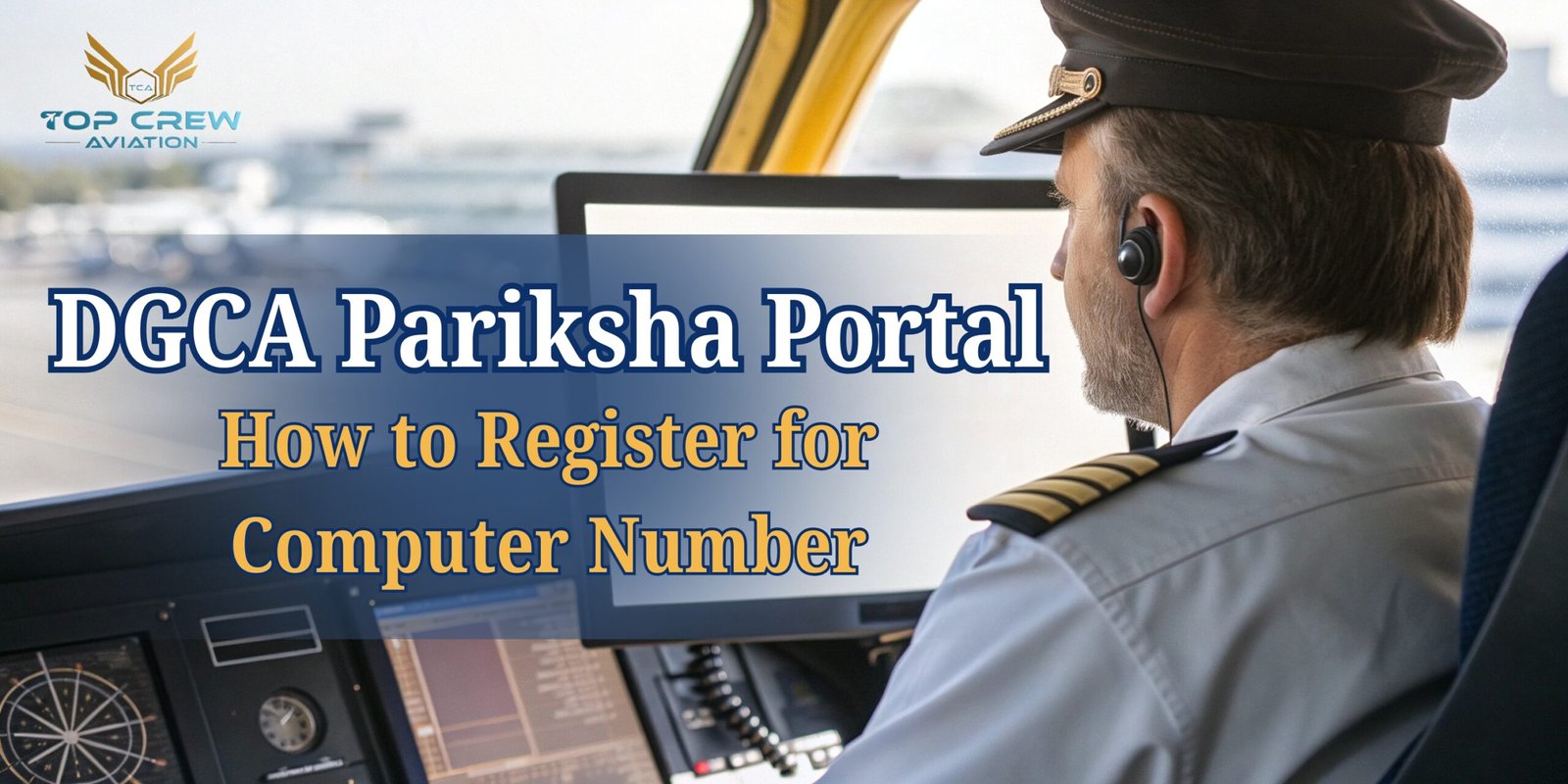
Introduction
DGCA Computer Number is a unique identification required for all aviation aspirants who want to appear for DGCA exams in India. Without this number, candidates cannot access the DGCA exam portal or appear for any DGCA exam. The DGCA Pariksha Portal is the official online platform where candidates can register, submit documents, and track their Computer Number application.
Having a DGCA Computer Number simplifies the exam process and ensures that all candidate details are properly verified by DGCA authorities. In this guide, we will explain every step of the DGCA online registration, including eligibility, documents required, the registration process, common mistakes, and helpful tips.
DGCA Computer Number Eligibility Criteria for Aspiring Pilots
Before starting your DGCA online registration, it is important to check DGCA Computer Number eligibility. DGCA has set clear guidelines:
- Educational Qualification: Candidates must have passed 10+2 with Physics and Mathematics.
- Age Requirement: Generally, aspirants should be at least 17 years old.
- Nationality: Indian citizens or foreign nationals with proper permits can apply.
- Medical Fitness: Some exams require a valid medical certificate.
Ensuring you meet the DGCA Computer Number eligibility criteria avoids delays and rejections during the DGCA Computer Number application process.
Documents Required for DGCA Computer Number Registration
To complete your DGCA online registration, candidates need to upload several important documents. The DGCA Computer Number documents required include:
- Passport or Aadhaar card (Identity Proof)
- 10th and 12th mark sheets and certificates
- Recent passport-size photographs
- Medical certificate (if applicable)
- Any prior DGCA exam certificates (if applicable)
Tip: Keep scanned copies ready in the correct format to prevent issues during the DGCA Computer Number application process.
Step-by-Step Guide to Register on DGCA Pariksha Portal
Here is the complete DGCA exam portal guide to get your Computer Number:
- Visit the official DGCA Pariksha Portal.
- Click on New Registration and create a username and password.
- Fill in all personal details like Name, Date of Birth, and Contact Information.
- Upload all required DGCA Computer Number documents required.
- Verify the entered information carefully to avoid errors.
- Pay the DGCA Computer Number fee using online payment methods.
- Submit the application and take a screenshot of the confirmation page.
Following this DGCA online registration process ensures a smooth application experience.
Common Mistakes to Avoid During DGCA Computer Number Application
Many candidates make simple mistakes that delay their DGCA Computer Number application process. Some DGCA Computer Number mistakes to avoid are:
- Entering incorrect personal information
- Uploading low-quality or wrong documents
- Missing application deadlines
- Applying multiple times
- Not paying the registration fee properly
By avoiding these mistakes and following our guide, you can ensure quick approval of your DGCA Computer Number.
DGCA Computer Number Registration Fee Structure and Payment Methods
Paying the DGCA Computer Number fee is a mandatory step to complete your DGCA online registration. Without this payment, your application cannot be processed, and you will not receive your Computer Number.
Fee Amount:
- The current fee for DGCA Computer Number registration is [Specify current fee].
- Make sure to check the official DGCA Pariksha Portal for any updates on the fee before making the payment.
Payment Methods:
- Credit Card / Debit Card
- Net Banking
- UPI / Other online payment options available on the portal
Important Tips:
- Always keep a digital and physical copy of your payment receipt for future reference.
- Ensure the payment is made before the application deadline to avoid any delays in processing your DGCA Computer Number.
- Double-check the payment confirmation on the portal after completing the transaction to ensure it is successfully recorded.
Paying the DGCA Computer Number fee on time ensures a smooth and timely issuance of your Computer Number, helping you stay on track for your DGCA exams.
Processing Time for DGCA Computer Number Issuance
After submission, the DGCA usually takes 7–10 working days to process the application and issue your DGCA Computer Number.
- Ensure your documents meet all requirements to avoid verification delays.
- Candidates will receive a confirmation email once the Computer Number is generated.
How to Check DGCA Computer Number Application Status Online
Candidates can check the status of their application using the DGCA online registration portal.
- Login to the DGCA Pariksha Portal with your credentials
- Navigate to Application Status section
- Track verification and issuance updates
- Download the DGCA Computer Number once approved
Following these steps for DGCA Computer Number status check ensures you know exactly when your Computer Number is ready.
Tips for Smooth DGCA Computer Number Registration
Here are some essential DGCA Computer Number Tips:
- Ensure all DGCA Computer Number documents required are accurate and scanned clearly.
- Apply well before deadlines to avoid last-minute issues.
- Double-check personal details before submission.
- Save screenshots of each step during DGCA online registration.
- Seek guidance from experts like Top Crew Aviation for error-free registration.
How Top Crew Aviation Helps with DGCA Computer Number Registration
Top Crew Aviation provides step-by-step support to aviation aspirants in obtaining their DGCA Computer Number. Their services include:
- Guidance on DGCA Computer Number eligibility
- Assistance in preparing and verifying required documents
- Step-by-step help in DGCA online registration
- Advice to avoid DGCA Computer Number mistakes
- Follow-up support for DGCA Computer Number status check
With their support, candidates can complete the DGCA Computer Number application process efficiently and confidently.
Conclusion
The DGCA Pariksha Portal is a crucial platform for aviation aspirants to obtain their DGCA Computer Number. By understanding eligibility, preparing documents carefully, following the DGCA online registration steps, and avoiding common mistakes, you can secure your Computer Number smoothly.
Using tips from experts like Top Crew Aviation ensures that the process is error-free and fast, allowing you to focus on your DGCA exams and future aviation career.
Suggestion Blog URL:-
Frequently Asked Questions
What is a DGCA Computer Number?
A DGCA Computer Number is a unique identification issued to aviation aspirants to appear for DGCA exams. It is mandatory for all candidates and helps DGCA track exam eligibility and results.
Who is eligible for a DGCA Computer Number?
Eligibility for a DGCA Computer Number includes minimum educational qualifications (10+2 with Physics and Mathematics), age criteria, and nationality requirements. Always check the latest DGCA Computer Number eligibility guidelines on the official portal.
What documents are required for DGCA Computer Number registration?
The DGCA Computer Number documents required include: Passport or Aadhaar card for identity proof 10th and 12th mark sheets Recent passport-size photograph Medical certificate (if applicable)
How can I complete the DGCA Computer Number application process?
To complete the DGCA Computer Number application process, visit the DGCA Pariksha Portal, fill in personal details, upload all required documents, pay the registration fee, and submit the application online.
What is the DGCA Computer Number fee and how can I pay it?
The DGCA Computer Number fee is mandatory for registration. Payment can be made through Credit/Debit Card, Net Banking, or UPI. Keep the payment receipt safe for future reference.
What are the common DGCA Computer Number mistakes to avoid?
Avoid mistakes like incorrect personal details, uploading invalid documents, missing deadlines, or submitting multiple applications. Following these DGCA Computer Number tips ensures smooth registration.
How can I check the status of my DGCA Computer Number application?
You can perform a DGCA Computer Number status check by logging into the DGCA Pariksha Portal and navigating to the Application Status section. You will receive confirmation once the Computer Number is issued.
How does DGCA online registration work?
DGCA online registration involves creating an account on the DGCA Pariksha Portal, filling personal and educational details, uploading documents, paying the fee, and submitting the application for approval.
Is there a complete DGCA exam portal guide available?
Yes! A DGCA exam portal guide provides step-by-step instructions on account creation, document submission, fee payment, and checking application status, ensuring candidates complete the DGCA Computer Number application process correctly.
What tips can help me get my DGCA Computer Number quickly and accurately?
Some key DGCA Computer Number tips include: Double-check all personal details before submission Upload clear and valid documents Submit the fee on time Apply well before deadlines Seek expert guidance, such as from Top Crew Aviation, for error-free registration



