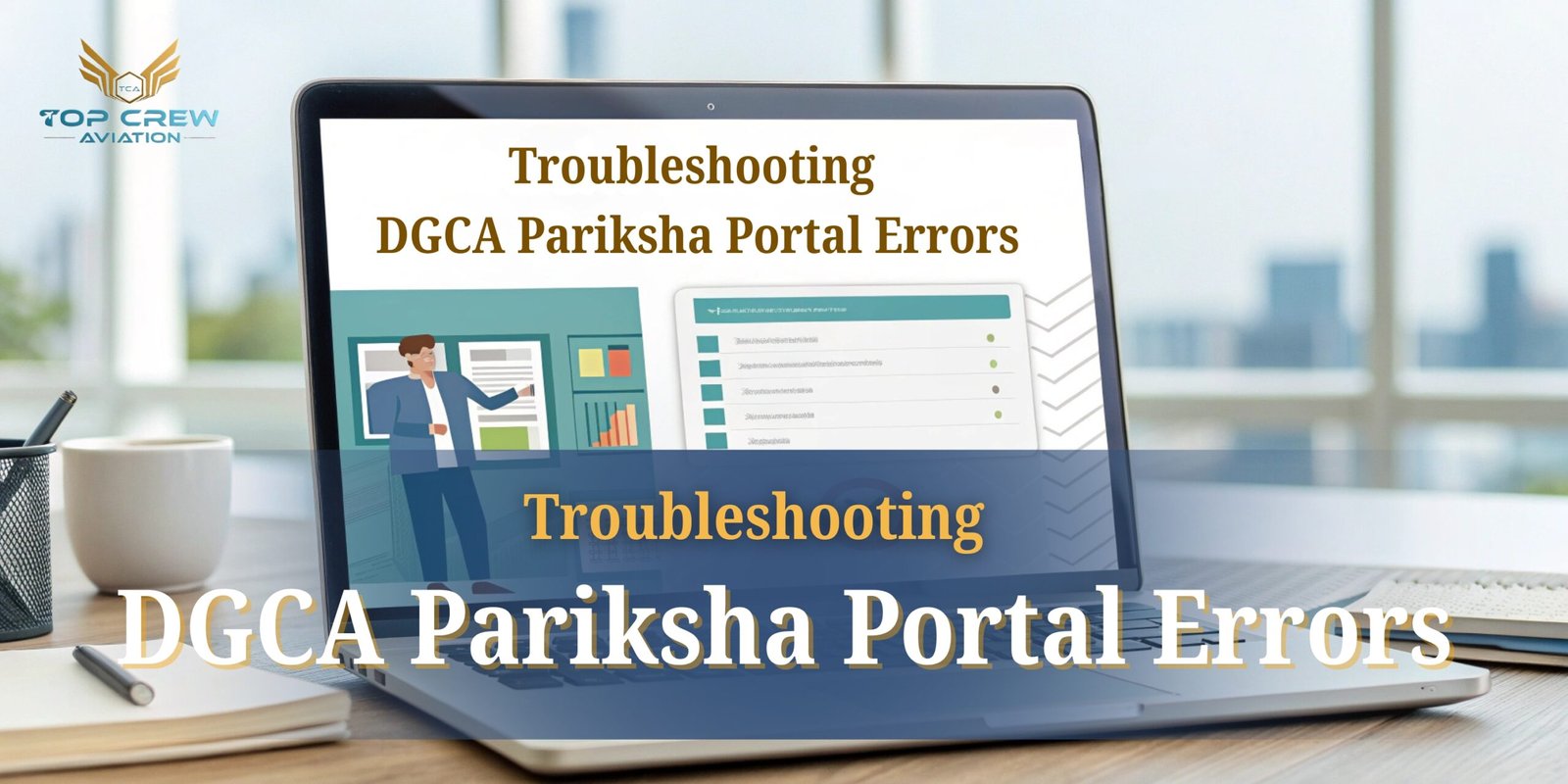
Introduction
The DGCA Pariksha Portal is an essential platform for aviation aspirants in India. It allows candidates to register for exams, upload documents, and manage their DGCA computer number. However, many users encounter DGCA Pariksha Portal errors during registration or while completing their tasks. These errors can range from login issues to technical glitches or payment failures.
This blog will guide you on how to fix DGCA Pariksha Portal errors, troubleshoot common problems, and ensure smooth access to the portal.
Common DGCA Pariksha Portal Errors in India
Aviation aspirants in India often encounter DGCA Pariksha Portal errors while registering for exams or managing their DGCA computer number. The most frequent issues include:
- Login Failures: Many users face DGCA portal login issues in India due to incorrect credentials, browser problems, or server downtime.
- Document Upload Errors: Errors while uploading photos or signatures are common. These DGCA signature and photograph upload errors often happen when files don’t meet the required format or size.
- Payment Failures: Online payment problems, known as DGCA portal payment errors in India, can occur due to bank issues, incorrect card details, or session timeouts.
- Technical Glitches: Sometimes, the portal itself may experience downtime, slow loading, or other DGCA technical issues in India, which can interrupt exam registration.
These errors can delay exam registrations and cause unnecessary confusion, especially for first-time users. Identifying the exact problem is the first and most important step in effective DGCA exam portal troubleshooting.
How to Fix Login Issues on DGCA Pariksha Portal in India
Login problems are one of the most common DGCA Pariksha Portal errors. Causes may include:
- Incorrect username or password
- Browser compatibility issues
- Network or server downtime
Solutions:
- Ensure your credentials are correct.
- Clear browser cache and cookies.
- Use recommended browsers like Google Chrome or Firefox.
- Check internet connection stability.
- If the problem persists, use the “Forgot Password” option.
Suggestion Blog URL:- How to Reset Password on DGCA Computer Number Portal
Following these steps will solve most DGCA portal login issues in India efficiently.
DGCA Pariksha Portal Payment Errors in India
Payment errors are frustrating but common. Users may face declined transactions, payment not reflecting, or error messages during online payments.
Causes of DGCA portal payment errors in India:
- Incorrect card details
- Bank server downtime
- Browser issues
- Session timeout
Solutions:
- Verify all card and banking information.
- Try a different payment method.
- Use the portal during non-peak hours.
- Contact your bank for confirmation of the transaction.
Proper handling of these issues ensures a smooth DGCA exam portal troubleshooting experience.
Resolving DGCA Computer Number Problems in India
The DGCA computer number is crucial for exam registration. Errors like “number not found” or mismatched details can occur.
Fixes:
- Double-check your personal details and documents.
- Ensure the name matches exactly as per your official records.
- Contact the DGCA helpline if the issue persists.
This step is critical for avoiding future DGCA Pariksha Portal errors.
Step-by-Step Guide to Troubleshooting DGCA Portal Errors in India
Here’s a simple workflow to fix most DGCA Pariksha Portal errors:
- Identify the type of error: login, payment, upload, or technical.
- Clear browser cache and try again.
- Use a recommended browser.
- Recheck all personal and payment details.
- Contact DGCA support if the problem continues.
This DGCA exam portal troubleshooting approach ensures minimal disruptions during registration.
How to Correct Photograph & Signature Upload Errors in India
Incorrect photo or signature uploads are one of the major DGCA Pariksha Portal errors. The portal has strict specifications for file size, format, and dimensions.
Tips to fix:
- Ensure photos are recent and clear.
- Follow the exact file format (JPEG/PNG) and size limit.
- Scan and crop the signature properly.
- Upload during stable internet connection.
Correct uploads prevent rejections and delays in registration.
DGCA Pariksha Portal Technical Glitches in India
Sometimes, portal errors are not user-related but technical. Common DGCA technical issues in India include:
- Server downtime
- Slow response time
- Page loading errors
Fixes:
- Retry after some time.
- Use a different browser or device.
- Report recurring errors to DGCA support.
Understanding these glitches helps you manage expectations and plan registration accordingly.
How Top Crew Aviation Can Help You
Top Crew Aviation provides expert guidance for students facing DGCA Pariksha Portal errors. Services include:
- Assistance in DGCA portal login issues in India
- Document verification to prevent DGCA signature and photograph upload errors
- Guidance on payment troubleshooting (DGCA portal payment errors in India)
- Tips on avoiding technical glitches (DGCA technical issues in India)
Suggestion Blog URL:- DGCA Document Verification Process for Computer Number: Step-by-Step Guide
With professional support, your registration and exam preparation become hassle-free.
Tips to Avoid Common DGCA Pariksha Portal Errors
- Always keep your documents ready in the correct format.
- Double-check all personal and payment information.
- Use updated browsers and stable internet.
- Avoid peak hours for payment or document upload.
- Keep your DGCA computer number safe for reference.
Implementing these tips reduces chances of DGCA Pariksha Portal errors significantly.
Browser & Device Compatibility Issues with DGCA Pariksha Portal
Compatibility problems can cause DGCA Pariksha Portal errors. Recommended browsers:
- Google Chrome (latest version)
- Mozilla Firefox
- Microsoft Edge
Avoid using mobile browsers for critical actions like payment or document uploads. Desktop usage reduces DGCA exam portal troubleshooting issues.
Understanding Error Messages on DGCA Pariksha Portal
The portal provides error messages for failed actions. Understanding these messages helps in DGCA exam portal troubleshooting:
- “Invalid credentials” → Login issue
- “File too large” → Upload error
- “Payment declined” → Payment error
- “Server busy” → Technical glitch
Knowing the meaning of messages speeds up problem resolution.
Conclusion
Dealing with DGCA Pariksha Portal errors can be frustrating but manageable. By understanding common issues, following step-by-step troubleshooting, and seeking professional guidance like Top Crew Aviation, students can ensure a smooth registration process. Always stay updated on portal requirements, maintain proper documentation, and use recommended devices to avoid DGCA exam portal troubleshooting challenges.
With proper preparation and guidance, clearing registration hurdles becomes much easier for all aviation aspirants in India.
Frequently Asked Questions
What are the common DGCA Pariksha Portal errors?
Common errors include login failures, document upload issues, payment failures, and technical glitches on the portal.
Why am I facing DGCA portal login issues in India?
Login problems usually occur due to incorrect credentials, browser compatibility issues, or temporary server downtime.
How can I resolve DGCA computer number problems?
Ensure your personal details match official documents, and contact DGCA support if your computer number is not recognized.
What steps can I follow for DGCA exam portal troubleshooting?
Clear browser cache, use recommended browsers, check your internet connection, and verify all details before retrying.
Why do I encounter DGCA portal payment errors in India?
Payment errors may happen due to incorrect card details, bank server issues, session timeouts, or peak traffic on the portal.
How do I fix DGCA signature and photograph upload errors?
Ensure your files meet the portal’s size, format, and quality requirements, and upload them using a stable internet connection.
What should I do if I face DGCA technical issues in India?
Try using a different browser or device, retry later, or report persistent issues to DGCA technical support.
How to fix DGCA Pariksha portal errors quickly?
Identify the error type, follow troubleshooting steps specific to login, payment, or document uploads, and contact support if needed.
Which browsers are best for avoiding DGCA Pariksha Portal errors?
Use updated browsers like Google Chrome, Mozilla Firefox, or Microsoft Edge for smooth performance and fewer errors.
Can Top Crew Aviation help with DGCA Pariksha Portal errors?
Yes, they provide guidance for login issues, document uploads, payment errors, and other portal-related problems to ensure hassle-free exam registration.



