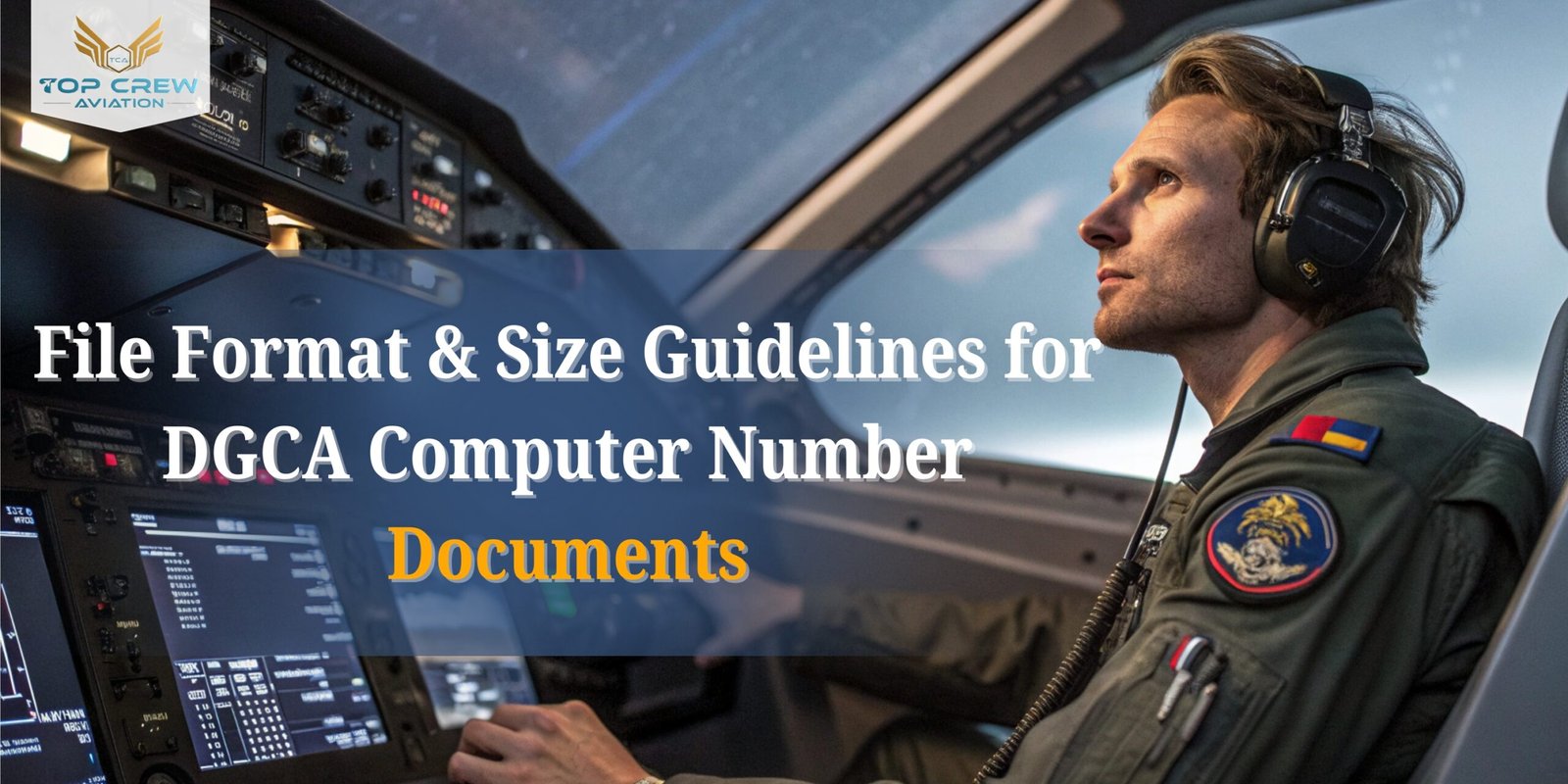
Introduction
Applying for a DGCA Computer Number is the first step for aspiring pilots and aviation professionals in India. One of the most critical aspects of this application is ensuring your DGCA Computer Number documents meet the required file format and size guidelines. Submitting documents in the wrong format or exceeding size limits can delay your application or even lead to rejection.
In this guide, we will cover everything you need to know about DGCA document upload guidelines, accepted file formats, recommended sizes, common errors, and tips to make your submission smooth and hassle-free.
What is a DGCA Computer Number and Why Documents Matter
A DGCA Computer Number (CCN) is a unique identifier issued by the Directorate General of Civil Aviation (DGCA) in India to candidates applying for pilot licenses, training approvals, and other aviation-related examinations.
Your DGCA Computer Number documents include:
- Photograph
- Signature
- Educational certificates
- Identity proof
The accuracy, format, and size of these documents are crucial because the DGCA portal will automatically validate them during submission. Incorrect documents may cause delays or errors in processing.
Why Correct File Format and Size is Important for DGCA Submissions
Submitting your documents in the correct DGCA file format and adhering to DGCA portal file size limit is essential for several reasons:
- Avoid Rejection: The DGCA portal checks file type and size. Non-compliant uploads are rejected.
- Fast Processing: Correctly formatted files ensure quicker verification and approval.
- Professional Presentation: Proper files show attention to detail, which is critical for aviation applications.
By following DGCA document upload guidelines, you save time, reduce stress, and avoid multiple resubmissions.
List of Accepted File Formats for DGCA Document Uploads
The DGCA portal only accepts specific file formats for documents. Ensure your files match these requirements:
- Photograph: JPG, JPEG, PNG
- Signature: JPG, JPEG, PNG
- Educational Certificates: PDF, JPG, PNG
- Identity Proof: PDF, JPG, PNG
Tip: Always check that the file is not corrupted and opens correctly before uploading.
Suggestion Blog URL:- How to Reset Password on DGCA Computer Number Portal
Maximum and Recommended File Sizes for Each Document
The DGCA portal file size limit varies depending on the type of document:
| Document Type | Max File Size | Recommended Size |
| Photograph | 100 KB | 50–80 KB |
| Signature | 50 KB | 30–40 KB |
| Educational Certificates | 500 KB | 200–400 KB |
| Identity Proof | 500 KB | 200–400 KB |
Keeping files under the recommended size ensures faster upload and reduces chances of errors.
How to Check and Adjust Your Document Size Before Uploading
To meet DGCA file type and size rules, follow these steps:
- Check File Properties: Right-click on the file and check the size.
- Resize Images: Use free online tools like TinyPNG or CompressJPEG.
- Convert File Format: Use tools to convert files to JPG, PNG, or PDF.
- Maintain Quality: Avoid compressing files too much to prevent blurry images or unreadable certificates.
Pro Tip: Always save the final version with a clear file name,
Step-by-Step Guide: Uploading Documents to the DGCA Portal
Uploading DGCA Computer Number documents correctly is simple if you follow this step-by-step approach:
- Log in to your DGCA online application portal.
- Go to the Document Upload Section.
- Select the document type (Photograph, Signature, Certificate, etc.).
- Click Choose File and select the correctly formatted and sized document.
- Verify the document preview to ensure clarity.
- Click Upload.
- Repeat for all required documents.
- Submit and download the confirmation receipt.
Following these steps reduces errors and ensures your submission is fully compliant with DGCA document submission rules.
Common Upload Errors and Simple Ways to Fix Them
Even with careful preparation, candidates often face common issues:
- File Too Large Error: Compress the file within the recommended size.
- Unsupported File Type: Convert to JPG, PNG, or PDF as required.
- Blurry Images: Rescan or photograph documents in good lighting.
- Incorrect Orientation: Rotate the file so the text is upright.
- Incomplete Upload: Check your internet connection and re-upload.
These simple fixes align with DGCA document upload guidelines and prevent delays.
Tips to Ensure Your Documents Get Approved Quickly
- Follow DGCA file format requirements strictly.
- Keep files under the recommended size.
- Name files clearly and professionally.
- Use high-quality scans for certificates and ID proofs.
- Review the portal’s preview feature before final submission.
- Keep backup copies of all uploaded documents.
These tips ensure a smoother approval process and minimize the chances of rejection.
How Top Crew Aviation Can Help You
Top Crew Aviation provides guidance for DGCA Computer Number applications, helping candidates:
- Prepare and organize all required documents
- Ensure compliance with file format and size rules
- Avoid common errors during DGCA portal document upload
- Provide step-by-step assistance for first-time applicants
Choosing expert guidance can save you time, stress, and reduce the risk of document rejection.
Why Choose Top Crew Aviation
- Experienced aviation trainers and counselors
- Personalized support for DGCA online application documents
- Step-by-step guidance from document preparation to final submission
- Proven track record in helping candidates secure DGCA Computer Numbers efficiently
Conclusion
Ensuring your DGCA Computer Number documents meet the correct file format and size guidelines is crucial for a smooth application process. By following this comprehensive guide:
- Understand the accepted file formats and sizes
- Learn how to resize, convert, and upload documents correctly
- Avoid common upload errors and delays
- Get expert assistance from Top Crew Aviation
Submitting your documents correctly not only saves time but also increases your chances of quick approval. Follow these steps carefully and take the first step toward a successful aviation career.
Frequently Asked Questions
What is a DGCA Computer Number?
A DGCA Computer Number (CCN) is a unique ID assigned by the Directorate General of Civil Aviation (DGCA) to candidates applying for pilot licenses or other aviation exams in India. It is required for all DGCA online application documents.
What documents are required for DGCA Computer Number submission?
The DGCA Computer Number documents typically include your photograph, signature, educational certificates, and identity proof. All documents must comply with DGCA file format requirements and size limits.
What are the DGCA document upload guidelines?
Follow the official DGCA document upload guidelines to ensure your files are in the correct format and size. This prevents rejection and speeds up verification.
What file formats does DGCA accept?
The DGCA portal accepts JPG, JPEG, and PNG for photographs and signatures, while certificates and identity proofs can be uploaded in PDF, JPG, or PNG format. These are the standard DGCA file type and size rules.
What is the DGCA portal file size limit?
The DGCA portal file size limit varies by document type: Photograph: max 100 KB Signature: max 50 KB Certificates & ID Proof: max 500 KB
How do I upload DGCA documents correctly?
To upload documents correctly, log in to the DGCA portal document upload section, select the document type, choose the right file, check the preview, and submit. Always follow DGCA document submission rules.
What are common errors during DGCA signature and photograph upload?
Errors include file size exceeding limits, wrong file format, blurry images, or incorrect orientation. Always check your files against DGCA file format requirements and portal file size limits before uploading.
Can I submit multiple educational certificates online?
Yes, you can upload all DGCA online application documents, but ensure each file adheres to the DGCA portal file size limit and supported format.
Any tips for a smooth DGCA document submission?
Compress images without losing quality Name files clearly (e.g., Neel_Photo.jpg) Double-check file size and format Follow the portal preview carefully These are essential DGCA Computer Number Tips for hassle-free approval.
Where can I get help if my documents are rejected?
If documents are rejected, review the DGCA document upload guidelines, check file type and size rules, and re-upload. Expert guidance from aviation training centers can also help ensure a successful DGCA Computer Number document submission.



