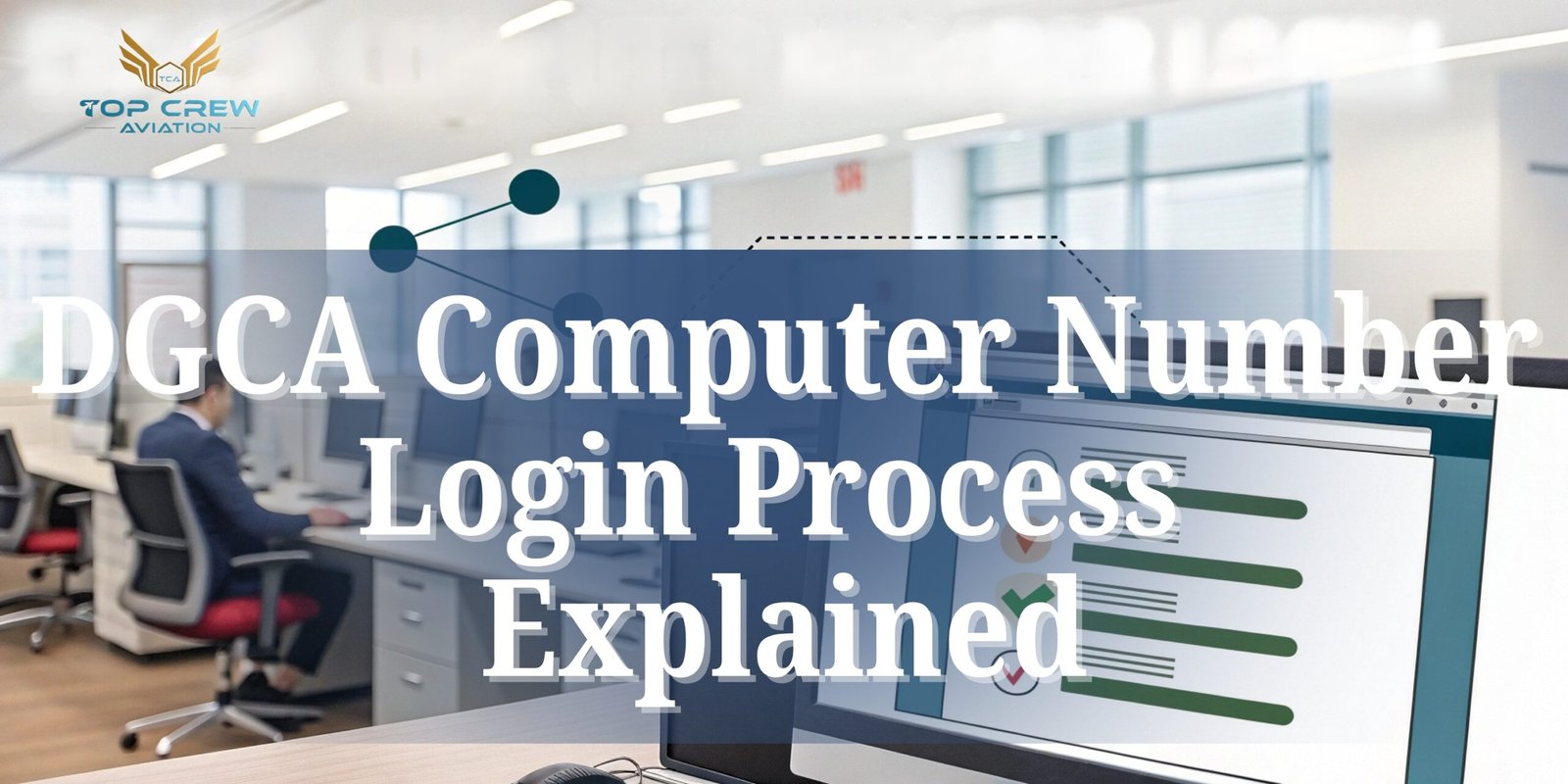
Introduction
For aspiring pilots in India, obtaining a DGCA Computer Number is the first essential step toward building a career in aviation. This number acts as a unique identification for candidates to appear in DGCA exams, track application status, and manage all DGCA-related processes online. In this guide, we will explain the DGCA Computer Number login process, eligibility, documents required, common issues, and tips to ensure a smooth experience.
What is a DGCA Computer Number?
A DGCA Computer Number is a unique ID issued by the Directorate General of Civil Aviation (DGCA) to candidates applying for pilot or aviation-related licenses in India. It is mandatory for all DGCA examinations and is used to track your exam records, application status, and certification process.
By having a DGCA Computer Number, candidates can manage their DGCA accounts, register for exams, and access official communication from DGCA. Its importance cannot be overstated, as no candidate can proceed with DGCA exams without it.
Importance of DGCA Computer Number for Aspiring Pilots
The DGCA Computer Number importance lies in its role as a gateway to all aviation licensing procedures. Some key points include:
- It acts as your official ID for all DGCA processes.
- Essential for exam registration and results tracking.
- Enables correction of application errors.
- Allows candidates to check their DGCA Computer Number status online.
Without a valid DGCA Computer Number, candidates cannot appear for any DGCA exams, making it a critical step for any aspiring pilot.
Who Needs a DGCA Computer Number?
Anyone applying for DGCA-administered exams, such as Private Pilot License (PPL), Commercial Pilot License (CPL), or other aviation certifications, must obtain a DGCA Computer Number.
It is mandatory for:
- Student pilots enrolling in DGCA-approved flying schools.
- Candidates applying for medical certification through DGCA.
- Aviation professionals seeking license renewal or corrections.
Eligibility Criteria for DGCA Computer Number Application
To apply for a DGCA Computer Number, candidates must meet certain DGCA eligibility criteria:
- Age requirement: Minimum 17 years for PPL, 18 years for CPL.
- Educational qualification: 10+2 with Physics & Mathematics for CPL.
- Must clear initial medical examination by DGCA-approved medical centers.
Meeting these requirements ensures smooth processing of your DGCA Computer Number application.
Documents Required for DGCA Computer Number Application
The DGCA Computer Number documents checklist is crucial for a hassle-free application:
- Passport-size photographs.
- Proof of date of birth (10th mark sheet or certificate).
- Educational certificates (10+2 mark sheet with Physics & Maths).
- Medical certificate from DGCA-approved medical examiners.
- Identity proof (Aadhar card, PAN card, or passport).
Ensuring all documents are ready can prevent delays during DGCA application correction or verification.
Step-by-Step DGCA Computer Number Registration Process
Here’s how to complete your DGCA Computer Number application:
- Visit the official DGCA website: https://dgca.gov.in
- Navigate to the “Candidate Login / DGCA Computer Number Registration” section.
- Fill in personal details, educational qualifications, and contact information.
- Upload the required DGCA Computer Number documents.
- Submit the application and note the reference number.
- After verification, you will receive your DGCA Computer Number via email.
How to Login to Your DGCA Computer Number Account
Logging into the DGCA portal is straightforward:
- Visit the DGCA official portal.
- Click on DGCA Computer Number login.
- Enter your DGCA Computer Number and password.
- Complete the CAPTCHA and click “Login.”
After successful login, candidates can check exam schedules, application status, and other important notifications.
Common Issues While Logging in to DGCA Portal
Some candidates may face DGCA login issues, including:
- Incorrect credentials (username or password).
- Browser compatibility problems.
- Pending application verification.
If you face these issues, ensure your credentials are correct and try clearing your browser cache.
How to Recover DGCA Computer Number Login Credentials
In case of forgotten credentials, follow the DGCA login recovery steps:
- Click “Forgot Password” on the login page.
- Enter your registered email ID or DGCA Computer Number.
- Follow the instructions sent to your email to reset the password.
This ensures uninterrupted access to your DGCA account.
How to Correct Errors in DGCA Computer Number Application
If you notice errors in your application, you can perform DGCA application correction:
- Login using your DGCA Computer Number.
- Navigate to the “Edit Application” section.
- Make necessary corrections and re-upload documents if needed.
- Submit and save changes.
Correcting mistakes early avoids delays in receiving your DGCA Computer Number and exam eligibility.
DGCA Computer Number Status Check – Explained
Candidates can check their DGCA Computer Number status online:
- Visit the DGCA portal and click on “Check DGCA Computer Number Status.”
- Enter your details and submit.
- The portal will show the application status: Pending, Approved, or Rejected.
Keeping track of status helps candidates plan their next steps efficiently.
Tips for a Smooth DGCA Login Process
Here are some DGCA portal tips for hassle-free login:
- Always use updated browsers like Chrome or Firefox.
- Keep your DGCA Computer Number and password secure.
- Clear browser cache if login fails.
- Ensure a stable internet connection.
Following these tips reduces login errors and saves time.
How to Reset Your DGCA Password
If you need to reset your password (DGCA password reset), follow:
- Click “Forgot Password” on the login page.
- Enter your DGCA Computer Number or registered email.
- Follow the email instructions to create a new password.
This process is secure and ensures continued access to your account.
How to Update Personal Details in DGCA Portal
For profile changes, use DGCA profile update:
- Login to the DGCA portal.
- Go to the “Update Profile” section.
- Edit necessary details and save changes.
This keeps your DGCA record accurate for exams and certification.
How Top Crew Aviation Helps with DGCA Computer Number
Top Crew Aviation offers expert guidance to make the DGCA Computer Number process seamless and stress-free. Their services include:
- DGCA Computer Number Registration: Step-by-step support to complete your application accurately.
- Document Verification and Upload: Ensuring all required DGCA Computer Number documents are correct and properly submitted.
- Login Troubleshooting and DGCA Login Recovery: Assistance with any DGCA login issues, password resets, or account access problems.
- Exam Scheduling and Preparation Guidance: Helping candidates plan their DGCA exams and providing tips for successful preparation.
With Top Crew Aviation’s professional support, candidates can avoid mistakes, save time, and focus on building their aviation careers confidently.
Conclusion
The DGCA Computer Number is a crucial step for every aspiring pilot in India. Understanding the login process, eligibility, required documents, and correction procedures ensures a smooth experience. By following this guide, candidates can manage their DGCA accounts effectively, avoid errors, and focus on their aviation career.
Suggestion Blog URL:-
Frequently Asked Questions
What is a DGCA Computer Number?
A DGCA Computer Number is a unique ID issued by the Directorate General of Civil Aviation (DGCA) to candidates applying for pilot and aviation licenses in India. It is required for all DGCA exams and official processes.
Why is the DGCA Computer Number important?
The DGCA Computer Number importance lies in its role as a candidate’s official identification. It allows you to register for exams, track results, access your account, and manage all DGCA-related activities.
Who is eligible to apply for a DGCA Computer Number?
The DGCA Computer Number eligibility requires candidates to meet the DGCA eligibility criteria, including age limits, educational qualifications (10+2 with Physics & Maths for CPL), and clearance of medical examinations.
What documents are required for DGCA Computer Number application?
You must submit all DGCA Computer Number documents, including: passport-size photos, proof of date of birth, educational certificates, medical certificate, and identity proof.
How do I apply for a DGCA Computer Number?
The DGCA Computer Number application is done online through the DGCA portal. Candidates need to fill in personal details, upload documents, and submit the form for verification.
How do I login to my DGCA Computer Number account?
To access your account, use your DGCA Computer Number login credentials on the official DGCA portal. Enter your DGCA Computer Number, password, and CAPTCHA to login successfully.
What should I do if I forget my DGCA login credentials?
Use the DGCA login recovery option available on the portal. You can reset your password (DGCA password reset) by following the instructions sent to your registered email.
What are common DGCA login issues and how to solve them?
DGCA login issues include incorrect credentials, browser compatibility problems, or pending application verification. Clearing cache, updating your browser, or recovering your login credentials usually resolves these issues.
How can I correct errors in my DGCA Computer Number application?
Through the DGCA application correction process, candidates can login to the portal, edit details, and re-upload documents to ensure accurate information is submitted.
How do I check the status of my DGCA Computer Number application?
You can view your DGCA Computer Number status online by logging into the DGCA portal. Keep your account updated using DGCA profile update features and follow DGCA portal tips for smooth access.



